2014 vs. 2018 SCIO Software Versions: Updates, Improvements & Bug Fixes
In this post, we’ll cover the basics of updates, improvements, bug fixes and differences in the 2018 version of the software compared to the previous 2014 version.
I’m writing this post for one primary reason: Getting practitioners across the world to help out with our SCIO Rental Programme by giving therapy via telehealth appointments, regardless of which device they normally use.
Connecting Experts with Cutting-Edge Equipment
Here’s a bit of background first. In the UK, we have a few problems areas in spreading the availability of PEMF therapy:
- Problem: There is a shortage of well-trained PEMF and Neurofeedback practitioners.
Solution: Connect international practitioners to UK-based patients. Sessions can be rendered by remotely controlling the patient’s computer through a software called AnyDesk. - Problem: Poorly maintained roads and limited public transport.
Solution: See Above Solution. - Problem: Financial difficulty
Solution: Renting a SCIO kit cuts down on patients’ out-of-pocket costs. Patients can share device rental costs with their housemates, friends and family. They don’t have to pay for transport or petrol to visit the clinic for therapy. They can have more sessions and run automatically controlled programmes themselves, because they rent by the week rather than paying for each session individually. - Problem: Our Lead Practitioner is short on time. As awareness of this successful therapy grows — thanks in part to our hard work in conducting clinical trials — more time needs to be spent on administrative tasks rather than in clinic.
Solution: Patients can render basic yet effective therapies themselves by renting devices for home use. If they require more thorough care, such as in the case of severe eczema or allergy desensitisation, then international practitioners can connect with patients to render therapy by remotely controlling the computer that’s included in the SCIO rental kit.
Practitioners using newer SCIO / Indigo / Eductor (and similar devices) that run newer software can still find their way around this old 2014 software we use in our SCIO Rental Programme. It’s often difficult for patients in the UK to travel into my clinic for therapy, and also to be able to afford the travel and therapy costs. By getting therapy in their own home, it can easily happen in the evening or on the weekends, for example, and a practitioner in another country can easily be matched up with a patient in rural Wales, for example, for therapy.
Kind of like what my partner says about me: It’s old, but still works, so on you go.

About the Author
Kasey Naví Phifer is the Managing Director and Lead Practitioner at The National Centre for Electromagnetic Therapies CIC.
She studied Bioresonanztherapie from 2012-2015 in Berlin, Germany under Maurizio Strazzeri on his INDIGO device, the successor to the SCIO. Although newer software versions and newer devices exist, Kasey chooses to work with the SCIO because it yields great results while keeping costs low for the not-for-profit company she runs.
Get in Contact
For better time management, Kasey checks her email and phones twice a day. Any questions you might have could probably be answered by another member of the Centre:
- admin@ncet.co.uk
- +44 3301 3301 83
- Message us on Facebook:
https://facebook.com/ElectroMagneticTherapies
And of course, feel free to post a comment below and we’ll answer your question in the comment or update this blog post when we have the next available opportunity.
Bugs in the 2014 SCIO Software
In a nutshell, the following main bugs exist in the 2014 software:
- Blood window won’t close — this appears to happen with background programmes are running (3D body viewer, iridology, disease dictionary).
This has been fixed in the 2018 software. - System freeze — this happens when the background programme disease dictionary is opened before iridology.
Haven’t checked whether it’s fixed in the 2018 software. - Emotional Growth & NLP window won’t close — this appears to happen when the background programmes 3D body viewer and iridology are running.
You can find more bugs in this OneDrive docuement (opens in new tab in your browser). Please email us if you find any more bugs: admin@ncet.co.uk.
Similarities in the 2014 and 2018 SCIO Software
Around 99.5% of the two software are similar. The auto-zap dropdown list in the main matrix, the filter, the 11,000+ frequency signatures and the inventor’s brilliant harmonic coupling and trivector analysis. Also the background programmes are included free, too: 3D body viewer, Iridology and Disease Dictionary.
The main menu screens are also very similar, just with some light visual touch-ups:
(PLEASE DRAG THE MIDDLE PARTITION BACK AND FORTH TO VIEW THE BEFORE AND AFTER PICTURES OF 2014 vs. 2018 SOFTWARE)


Things that are the same, in a nutshell:
- Body Scan and Face Therapy
- Risks Profile
- Meridian / Electro-Acupuncture
- Timed Cybernetic Therapies
- DNA
- Background programmes
- And much more
A few screenshots are pasted below, to give you an idea of the similarities.



Differences in 2014 vs. 2018 SCIO Software
Many of the programmes and auto-zaps accessed from the Main Matrix are the same in the 2014 and 2018 software versions.
Obviously the 2018 software had an update end of March 2020 with an energy frequency for a virus — not sure how that frequency pattern was measured, and I’m not making any claims to cure, neither is the manufacturer or inventor or distributor. I have learned my lesson the hard way, and now I definitely stay away from anything political or military-related (like biological weapons of warfare).




Improvements in 2018 SCIO Software
In general things have been streamlined a bit more, despite additional graphics and videos slowing down an older computer that has the bare minimum requirements for technical specifications (8 GB Random Access Memory etc.).
Improvements
The improvements in the 2018 software from the 2014 version include:
- Less clicking, for example opening Disease Dictionary and getting straight into it
- Less clicking in main matrix (not having to load or erase info after running the test/scan)
- Bug fix: Emotions NLP window doesn’t freeze if accessed through Risks Profile
- Bug fix: Blood window doesn’t freeze “
- Desi’s voice and audio have been removed from the Home Use Therapies window
Although we all love Desi — Desiré Dubonet, born William Nelson, the inventor of the SCIO machine — it greatly detracts from a professional appearance to have Desi’s picture, voice, or other remarks relating to her/him in the software. Much like an MRI machine, blood pressure monitor, x-ray machine or other device used in the medical industry, electromagnetic devices used by practitioners should be patient-oriented and void of anything but eponymity e.g. Schönlein’s Disease, Prater-Willi Syndrome or Schrödinger’s notorious Cat.
Updates
Emotions NLP
The Emotions NLP (Neuro-Linguistic Programming) window has been greatly added to. Of particular note are the “auto programmes” that run for an arbitrary amount of time until they reach 100% rectification: Lyme-like Diseases, Concussion / Traumatic Brain Injury, Vagus Nerve. A short video illustrating this is provided below.
Remember, these are in the Emotions NLP window — meaning that the auto-zap in the main matrix of Lyme Disease (and its co-infections) is still unchanged from the 2014 software. Similarily, brain wave stimulation and vagus nerve balance are still the same in 2014 and 2018 software, namely, found in the Main Matrix “Programs” dropdown and “Electromagnetic Oscillation Frequency” or some uber-long name. That’s also where the symp and parasymp nervous systems can be relaxed.
The before-and-after photos below show you what has been added to this window in the 2018 SCIO software. Here’s a short list:
- Hormone balance
- Pain
- Vagus nerve
- Depression
- Chronic Fatigue Syndrome (CFS)
- Scan the meridians / chakras / emotions in real time
- Lymph cleanse

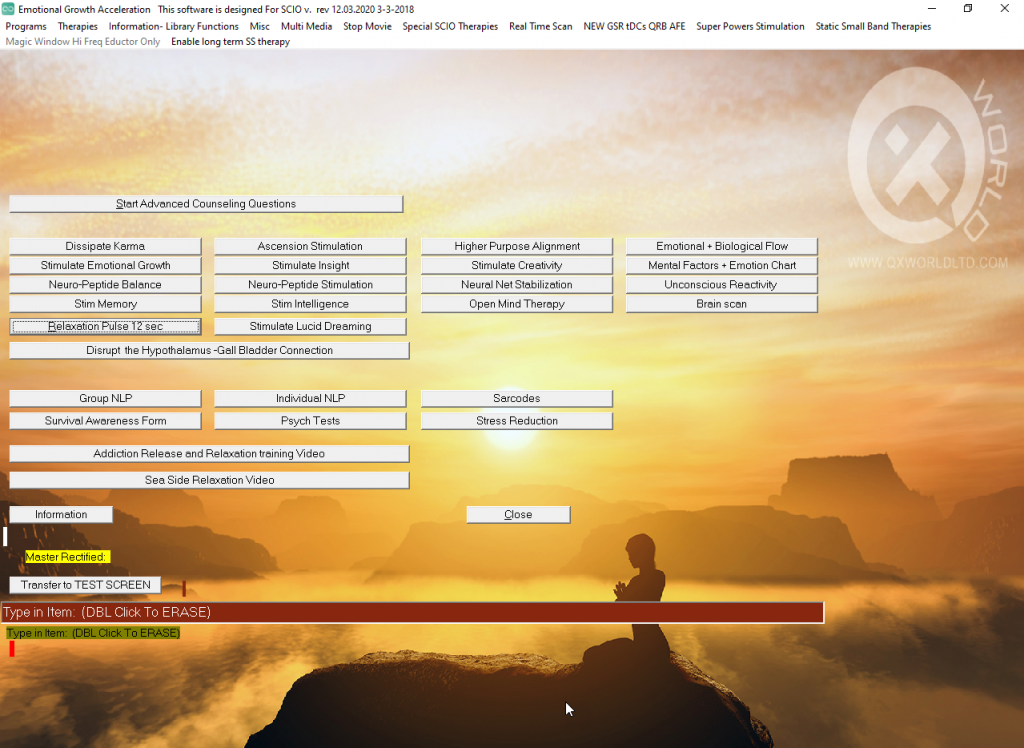








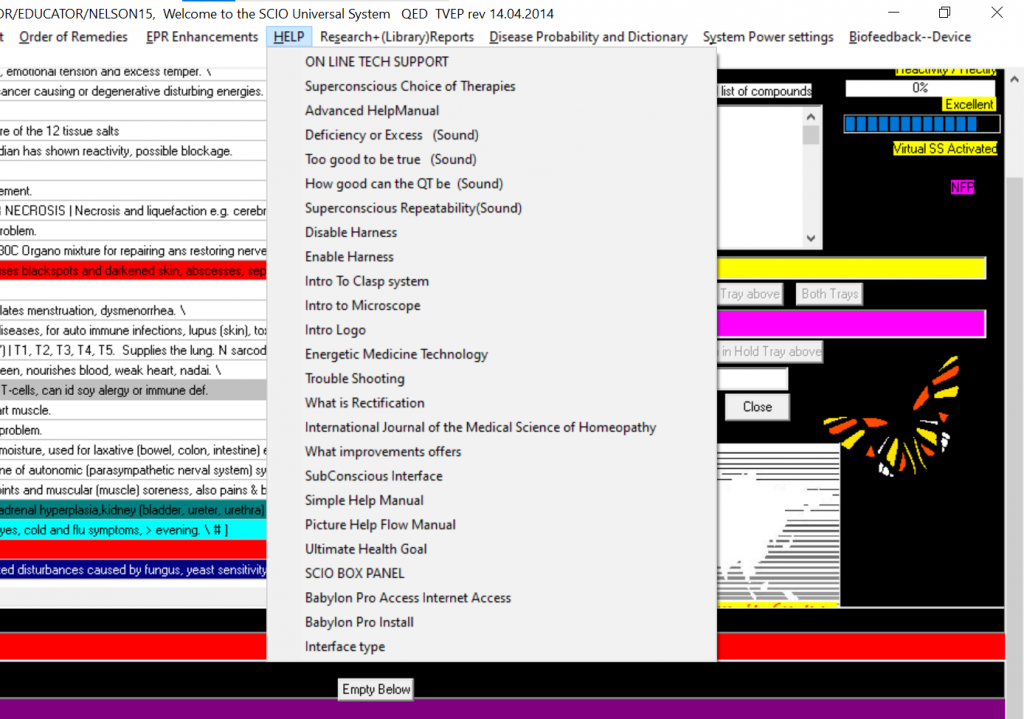
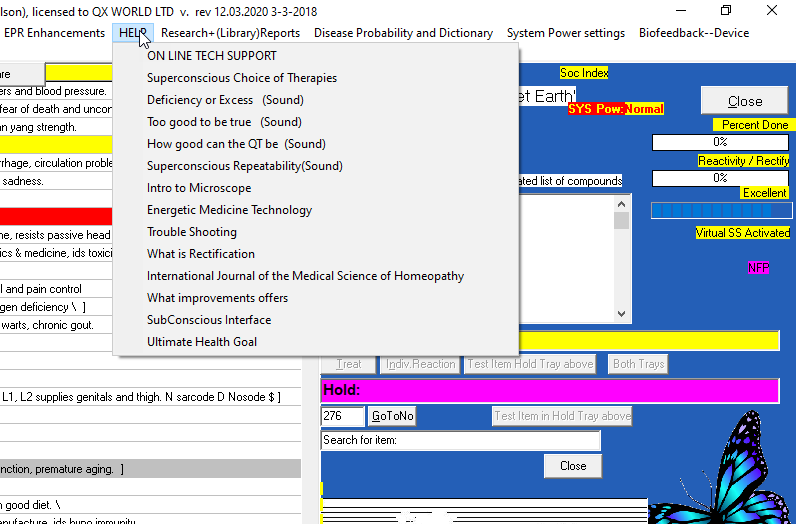
Home Use Therapies
Also called “Home Prescription Use”, this programme can be accessed on the Passwords panel, NOT through the Main Matrix like many of the shorter auto-zaps. Watch the video below on how to access.
That’s a very convenient way for us to render therapy but still get some bookkeeping or website work done on the side after stepping out of the therapy room. It’s also the same AI-guided therapy that we used in our 2021 pilot study and will use in our upcoming clinical trial.


2021 Software
Yes, there has been a 2021 version of the software released by TWO companies:
QX World
QX World in Hungary released their software called OMNIS around middle of 2021. It’s only for the newer devices, like Quex S instead of SCIO.
Huge drawbacks: The background programmes are parcelled out and you have to pay separately for them:
- 3D Body Viewer
- Quantum Prayer
- Quit Smoking
- Disease Dictionary
And probably Iridology too. I know this because a former patient of mine was led to buy a Quex S — I didn’t receive any sales commission or even a ‘thank-you’, and unfortunately I don’t have the time to help her with questions she has. I assume that her trainer / seller here in the UK is now taking good care of her in teaching her how to use the Omnis software. As stated at the start of this blog post, I’m swamped with work and expanding conciousness / awareness / services and more, so I do always welcome other people in this field of energy medicine.
I believe in collaboration rather than competition. However, I also have no tolerance for incompetency and especially not for people who make excuses rather than owning up to their mistakes or faults. Admitting mistakes is the best way to learn and grow from them — especially when other practitioners can help sort things out.
There’s a heck of a lot of ego in this field, though. People who own these machines have paid thousands of Pounds, often tens of thousands — and with all these programmes and capabilities, they almost develop an arrogance of ‘playing God’ and being able to do whatever they want, cheating age and reading the unconscious of others. It’s unfortunate that we device owners can’t play together better.
Quantum Medical
This Romanian company is run by the inventor’s ex-wife, Ildiko Nelson. They have created a new device that I’ll highlight in a blog post soon. In short, the device is far superior due to its gold plating, new electrode harness design, and fabulous software.
The new software INCLUDES all the background programmes listed above that QX World parcelled out for individual sale at like, €1,500 per programme. Yeah, not cheap. Nothing ever is with that company. I remember years ago having to pay €200 or €250 for a second software install on a different laptop.
The new software by Quantum Medical also allows for a report to be generated within a minute and exported as a 40-some page PDF. It’s clear, easy to read and includes explanations of values and measurements for clients / patients.
QM’s new software also does away with the butterflies, dancing… eyeballs or whatever those things are in calibration… and other things that make the software appear unprofessional and strange. My opinion is that a professional medical tool should be impersonal and focused on serving the Greater Good — so, no pop-up reminders that it’s the birthday of Desi’s child, for example, and no pictures of the inventor everywhere within the software. The tool should work simply and effectively, without extra bells and whistles — because after all, people can choose to look up the Wikipedia page of the inventor if curious. The point is serving the Greater Good, not getting praise and recognition for it.
 Rent a 2014 SCIO
Rent a 2014 SCIO
We don’t sell any devices or machines. We are dedicated to research and serving the community by rendering therapy.
Our fleet of rental SCIOs (in the adjacent picture) run on 2014 software and most kits have second-hand computers. We aim to keep our rental kits affordable. We don’t offer Rife devices or any other device because SCIOs simply have the widest scope of applicability with the best price and — surprisingly — usability. The auto-zaps and Home Use Therapies are simply fantastic algorithms that adjust PEMF therapy in real time — no other machine on the market does that automatically. Even with Hunter and Biophilia devices you’ve got a billion clicks to get through and are constantly sat upright looking at a computer screen.
I’m the kind of person who wants to set up the therapy to run, then take a nap — or, get lots of work done. Either way, I can feel what’s going on during therapy so don’t need to be staring at a computer screen clicking the whole time.
Click here for more information on renting a SCIO kit.
Why Do We Use the 2014 SCIOs?
Simply because of their affordability. The software is nearly a decade old, and SCIO devices have been on the market since about 2005, if I remember correctly.
In the UK there are quite a large number of the population who are unable to work due to chronic illness, but don’t have the money to pay out-of-pocket for private therapy. Hence why we use solid, reliable software that does a very good job. A few years ago QX World in Hungary ordered a large number of SCIO devices from their manufacturer, but never paid up on the order. I’ve come into contact with someone who had dozens of SCIOs sat on a shelf in a warehouse, gathering dust.
You couldn’t imagine how lucky I felt — loads of really useful tools that aren’t being used? Sign me up!
I was sent a number of these devices at a very, very low price because of my company’s charitable status and my tireless dedication and efforts in the field of frequency medicine. More devices means I can render treatments to people who would otherwise have difficulty getting into the clinic. And it also means there are more devices available for clinical trials on a large scale when we get grant funding to support trials of significant size with an eye toward getting treatments covered by NHS.
Looking to Buy a SCIO?
I work with frequency medicine full-time — actually, I’m so passionate about it that I’m often dealing with PEMF and Neurofeedback in my free time, too. So I could definitely point you in the right direction if you’re looking for one of these devices new or second-hand. Perhaps we might want to sell off one of our rental fleet kits for cash flow reasons… who knows what the future could bring. Just get in contact with me and I’ll see if I can help you out at all, and remember — you can always “try before you buy” when renting a SCIO from us.
admin@ncet.co.uk
(+44) 03301 3301 83
PS: Issues with 2018 Software
I should mention that there have been issues recently — as in October 2021 — with the 2018 version of the SCIO software. Users have reported being locked out or kicked out of the software; I myself have had issues with that since the middle of 2021.
These new issues with the 2018 software likely stem from QX World trying to crack down on illegal copies of their software being distributed, or making sure that people are QX World users or purchasers.
Yep, the issues all happened about 1 or 2 years after QX World ‘generously’ started offering their software installs for free. So, to recap: I paid about €200 for a second software install on a second computer back around August 2018. Thereafter, they offer 3 software installs for free, included with your machine if you bought one from QX World. Even if you didn’t — and you purchased from Mandelay, an agent who allegedly went rogue (lawsuits are still pending, I can’t write more) — you were still encouraged to atone for your mistakes and switch to QX World.
And then — exactly as I guessed it — they create issues of locking people out, making them log in, making them have an internet connection in order to verify their user account EACH WEEK (see the Facebook screenshots below). In my private clinic, we don’t have decent internet connectivity (we’re essentially out in a field, surrounded by nature and away from 5G)… it’s utterly unprofessional to have these lockouts happen without warning.




Older is Better
So to iterate what I said earlier on in this post — I prefer the 2014 software because it works offline, every time. Yes it’s old, but the auto programmes work and it’ll run on an old, trustworthy Windows XP — meaning it’s fast and not bogged down by Windows background programmes and gaping holes in security.
Until I can afford to get some Nucleus devices from Quantum Medical in the clinic — at €20k a pop that’s not going to happen soon — I’ll continue with an old, reliable and affordable technology, thank you, because the focus is on healing people not faffing about with tech that has lock-outs and forced upgrades and a number of issues that have been intentionally added to QX World software over the past 15+ years.

Leave A Comment